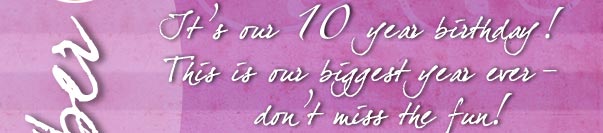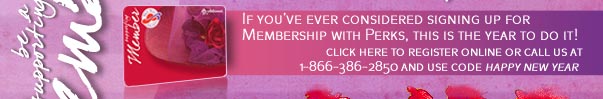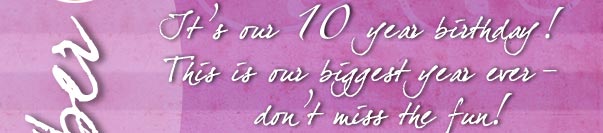
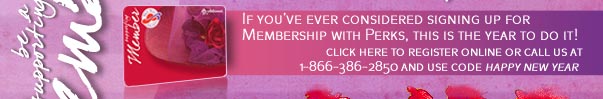
Although the RHS has no rules, they do have a request...
AT
THE RECENT PALM SPRINGS RED HAT SOCIETY CONVENTION Queen Blabalot the
opportunity to chat quietly with Sue Ellen Cooper.
Purple Perks members can attend official Red Hat Society events, and will receive the Friday Broadcast via email.
They
encourage you to please provide them with your chapter’s information on your
members. They need each members name, address, phone number and email address.
|
WARNING
!!!!!
If you register the member sof
your chapter on the RHS website roster.... YOU, the QM can NOT remove
them.... One QM reported that a member of her chapter was irate over the
huge amount of spam/junk mail she was receiving after being listed, all
pushing for her to become a Purple Perks members. ONLY the member can
remove her name and to do this she must be a PP members... in other
words: |
From the Red Hat Society:
WHO CAN CALL HERSELF A "MEMBER" OF THE RED HAT SOCIETY?
Answer: Anyone who is part of a registered RHS chapter whose information (name, address and email) has been submitted for inclusion in the Hatquarters database is a member of the Red Hat Society in the eyes of Hatquarters. With this information we will know who our members are and – as all membership groups do – be able to keep them in the loop. There isn't a group in the world that acknowledges someone as a "member" without having a record of them. It's time that we know how many members we actually have!
If you have names to add to your chapter roster, you can do it yourself online, using the "Add Members to Chapter" link in your member profile. If you are unable to do this online you can, of course, send us a list by regular mail.
You may confidently and truthfully assure your chapterettes that their information is 100% safe with us. We do not - under any circumstances – share or divulge anyone's private information with anyone. But we really do need to know who our members are!
STILL CLEANING HOUSE
As mentioned last month, Hatquarters is still trying to get our membership records in order. A "member" of the RHS is defined as anyone who: 1) belongs to a registered chapter, and 2) has her name and contact information in the RHS computer "vault" (i.e. in Hatquarters' records). Anyone who is playing with your chapter needs to let us know who she is!
We are still encountering problems, far too frequently, which would be so easily solved if we had complete records of our membership! If your chapterettes can't do this themselves, please offer to do it for them. You can do it on line at any time. All of this information will be kept totally private.